Description
AUGUSTA, Ga. (WRDW/WAGT) - Shooting fireworks with a smartphone isn’t easy. You can’t really rehearse, and most shows only last a few minutes.
If you want more than just a blur of color, a few simple settings can make all the difference. You may not be able to get magazine-ready photos, but you can improve the photos and videos you post to social media.
First, turn off the flash. It may be set to automatic, so double-check. A flash will only light up nearby people or objects and completely ruin the shot.
When the fireworks start, tap and hold on a bright burst to lock your focus and exposure. You’ll see a yellow box appear. This prevents the phone from refocusing on smoke or going dark between bursts.
Turn on Live Photos (iPhone) or Motion Photos (Android). These capture a few seconds of video before and after you take the photo, which lets you scroll through and pick the best frame, especially helpful if your timing is a little off.
Make sure night mode is enabled. It’s usually marked by a moon icon. If there’s a line through it, tap to turn it on. Night mode helps brighten the scene and adds more detail to low-light shots.
There’s one hidden setting you’ll want to check: in Accessibility settings, under Motion, turn off “Dim flashing lights.” If that’s enabled, your phone may automatically dull the brightness of fireworks, washing out the color.
Another tip: clean your lens. Fireworks are all about light and contrast, and even a smudge can blur your photos. Give the lens a quick wipe with a soft cloth before the show.
When shooting video, hold your phone horizontally or in “landscape mode”. It gives you a wider view and a better-looking video on TVs and social media.
Want something different? Try slow-motion for a dramatic effect, or time-lapse for a quick highlight reel of the entire show. And don’t zoom in. Digital zoom on most phones reduces quality. You’re better off cropping the photo afterward if you want a closer shot.
Finally, if your phone is more than five years old, you may not get great results no matter what settings you change. Sometimes, the best move is to just enjoy the show.
Copyright 2025 WRDW/WAGT. All rights reserved.
News Source : https://www.walb.com/2025/07/02/what-tech-how-shoot-fireworks-smartphone/
Other Related News
07/16/2025
ORLANDO Fla AP A drenching weather system moving across Florida on Tuesday wasnt even a t...
07/16/2025
CAIRO Ga WALB - The city of Cairo announced a temporary water outage happening on Wednesda...
07/16/2025
ALBANY Ga WALB Drivers in Albany should be aware of a temporary road closure starting thi...
07/16/2025
TALLAHASSEE Fla WCTV - The man accused of opening fire on Florida State Universitys campus...
07/16/2025